Monday, December 8, 2008
Image Editing with Picnik
I have been exploring image editing websites in order to find an application that is user friendly and that offers a multitude of fixes and special effects. I found what I was looking for at Picnik. Images upload to, and download from, Picnik in a reasonable amount of time. In addition to offering all the usual fixes (crop, resize, rotate, color and saturation) Picnik also allows a user to add text, add a border, sharpen a fuzzy image or straighten a crooked image. Images can be manipulated using a multitude of special effects that can be applied in varying degrees using sliders. Picnik offers a Premium upgrade but I honestly don't know why anyone would purchase the upgrade because Picnik offers so much for free. With its ease of use and abundant effects, I'm certain my students will also enjoy using Picnik.
Subscribe to:
Post Comments (Atom)
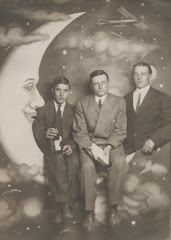

1 comment:
Cindy,
You did so many cool things and it shows me I have so much to learn. I am going to use your site and ideas as a guide. I will let you know how I do and will probably need to ask you for help.
Post a Comment